Fixing Media Creation tool error 0x80072F8F–0x20000 in Windows 7. it will be very easy to solve if you follow this guide. In this article, I will show you how to run the media creation tool on your Windows 7 operating system and upgrade your Windows 7 to Windows 10 without any errors in Windows 7.
Issue
So, let’s start. First, if you are trying to run the media creation tool on Windows 7. and getting this error, as you can see the error message in the image and this is the error code ” 0x80072F8F–0x20000.
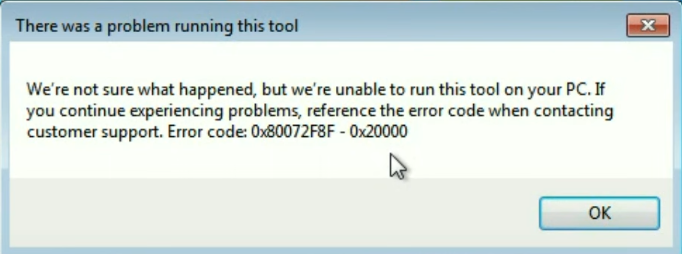
Root Cause
The root cause of this issue is that the media creation tool uses a protocol, but the protocol is disabled by default on Windows 7 or Windows 8 computers.
Solution
In this post, we will show you how to fix it. you can also check another article on the Microsoft page. With the help of this article, you can easily enable the protocols on Windows 7 to run the media creation tool. There are two steps you have to do:
- First, you have to download a patch from the Microsoft website.
- You have to do some addition to the registry.
- Checking System bit.
- Installing Patch.
I will show you step by step how to fix it and how to do it properly.
Downloading Patch
Now, we need to download the patch from Microsoft. you can download easy fix and Windows patch software. You have to do are you need to download the patch for your Windows 7 according to your operating system bit. This Windows patch is available for 64-bit and 32-bit both, you need to download it as per your operating system.
Editing Registry
First, we will edit the registry with the help of this software’s easy fix. Click on it. Now, here you can see the download link, click here to download the easy fix. And, you can see the software has been downloaded.
Checking System Bit
I will tell you how to check your system bit. First, go to the computer option, then right-click, then go to properties. Here, you can see I am using Windows 7 Professional Service Pack 1 and the system type is the 64-bit operating system. So, our operating system is 64-bit so we will download a 64-bit Windows patch.
Installing Patch
So, click on the download option, then right-click on the URL, then go to save link as, click on this option, save link as. Now, click on Save. It’s done. Minimize this page. Both the software are downloaded, this is Microsoft easy fix, and this is the patch. So, I’ll cut both the software and paste it on the desktop, so it is easier to understand.
This is Microsoft’s easy fix and this is the patch. So first we need to install this Microsoft easy fix, it will edit your registry and enable the protocol in Windows 7 required protocol. Now take this option, I agree, then click on install. Now, you can see all done. Now click on close. Now install this patch Windows patch. I will put the download link of both software in the description box. Click on yes to install. Now restart your computer.
Upgrading Windows
Files are updating Windows files. So, that’s it. Both the software has been installed. Now run this media creation tool. If you don’t know how to download the media creation tool, it’s very easy. Open your browser then type media creation tool, and this is Microsoft’s official website. Click on the URL. Now click on download Now, and that’s it.
Running Media Creation Tool
Media creation tool downloaded. Let’s run the media creation tool and check that the foreign has been fixed, and the window upgrading process has started. So, I will put the download link of both the software in the description box, foreign fix, then you have to install the patch Windows update patch, then restart your system. Then try to run the media creation tool again.
Now, accept the license terms, and click on accept. Now, you can see ready to install. Now, you can choose what to keep. Keep personal files and apps, keep files only, or nothing. You can choose as per your require requirement, then click on next. Now click on install to upgrade your Windows 7 to Windows 10.
So, this is how you can use your media creation tool on Windows 7 and upgrade to Windows 10 without any errors.